CommCat's Mobile settings window File>Settings>Program>Mobile shows the IP address the outside world sees (Internet IP) and the IP address for the computer running CommCat (LAN IP). A Test Connection function is provided so you can see if port forwarding has been set up correctly. You can also enter a static connection to a dynamic DNS host such as dyndns.com.
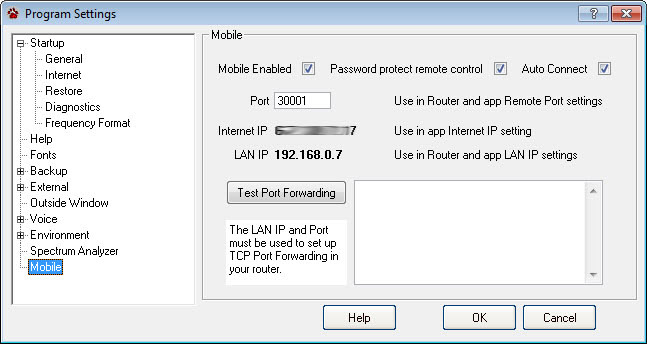
Configure Port Forwarding
Netgear
Instructions for RP614, MR814, WGR101, WGR614, WGT624, WGT634U, WGU624, WGM124, or WPN824
These routers do port forwarding by assigning port numbers to a "service" that is associated with the application you want to run.
To let CommCat Use Port Forwarding:

1. Type the router's address in an Internet browser's address bar. (By default the router's address is 192.168.0.1). The Setup Wizard appears.
2. Enter the router's username and password.
3. Under Advanced, click Port Forwarding on the left menu bar. A Port Forwarding Screen appears (varies slightly by Router).
4. Click Add Custom Service.
5. Enter 30001 in an unused Start Port box.
6. Enter the same number in End Port.
7. Enter any name you choose for the service, such as CommCat.
8. Click Apply
9. Click Logout to exit from router settings.
Linksys
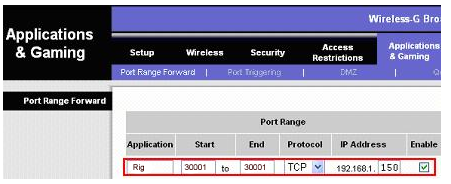
1. Type the router's address in an Internet browser's address bar. (By default the router's address is 192.168.0.1). The Setup Wizard appears.
2. Enter the router's username and password.
3. Once logged in, select the Applications and Gaming tab at the top of the page.
4. Select Port Range Forwarding.
5. In the top row first box, put the name of the service that you are forwarding the port for, e.g. Rig
6. In the second and third box, put 30001 and select TCP in the drop down menu.
7. Under IP address, enter the IP for the computer running CommCat.
8. Check enable and save settings.
Important Port Forwarding Note
Some Internet Service Providers supply a Modem that already contains a single-port router. If you use a second router with such a device, port forwarding will not work without extra settings. Here is an article on the web that explains the 2-router problem. If port forwarding doesn't appear to work for you, please read this article.
http://boards.portforward.com/viewtopic.php?f=6&t=158